Since your Camaro is a 2016 or newer model, Trifecta is going to need some additional info specific to your vehicle in order to write your calibration.
Once you receive your EZ Flash Cable, please install EZ Flash per the EZ Flash User Guide:
https://trifectaperformance.com/ezflash/1.35/tfsetup.exe
Then:
– Connect the cable to your laptop and the vehicle’s OBD2 port
– Open EZ Flash
– Proceed to – Vehicle Info → Get Vehicle Information
The vehicle’s ECM, TCM, and CCM (if applicable) will be scanned, information collected and stored on the laptop. If there is an active internet connection, the option to “Submit information securely to TRIFECTA” will appear. See the example below, each vehicle’s codes will be unique.
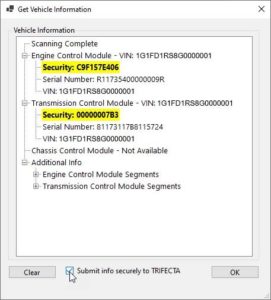
With the check box marked, you can now click “OK” to submit this information directly to Trifecta. This will work best with an internet connection.
Once the information is submitted you will see the message below and no further action is required. You can click “OK” and close the EZ Flash program.
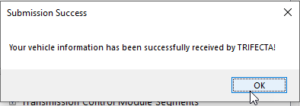
If the submission fails, you will see this message below displayed. If this was to happen please check your internet connection to ensure that you are connected and attempt to submit the information again.
If for any reason you are still unable to submit the information, please report it to us along with TPL files from the Documents\TRIFECTA EZ Flash folder, and please screenshot the information so we can process the order.
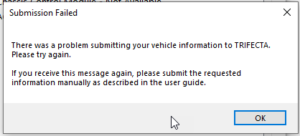
If you have any questions or concerns please let the Phastek Tuning Team know and we will be sure to get your issue resolved. [email protected]